
Virtual Mailing Room
In this modern-day and age, businesses all around the world are adapting to remote work by implementing a common system known as a virtual mailroom. A virtual mailroom is a form of hybrid mail that is the automation and digitalisation of incoming documents that are sent to your organisation; a much more efficient and cohesive approach to mail.
These digital mailrooms use advanced document processing, scanning and capturing technology, allowing for an easy and reliable mailing solution for businesses of any type. Developing a mailroom can sometimes be confusing, but with these simple steps, your organisation can implement a digital mailroom that is tailored just for you.
1- Hybrid mail
The first step to creating a virtual mail room is to have hybrid mail in place. Hybrid mail is essentially mail that can be sent from the comfort of your computer. Say goodbye to the hassle of having to manually post, with hybrid mail, your business can conveniently send any crucial and important mail remotely. Streamlining and digitalising how your direct mail is sent to your consumers takes away the need to manually post to your audience and aids to eliminate any human errors that may occur in the process.
2- Implementing a print driver
Sending and receiving hybrid mail is great and effective, but it can only be done efficiently if you have a print driver in place. To put it simply, a print driver is a system that allows your mobile, or desktop to communicate with your printer. One of the main tasks of a print driver is to convert data in the form of documents, such as word or spreadsheets, into a form that is readable by your printer- allowing it to respond appropriately according to those instructions.
Most printers require you to install the latest print driver that is associated with it. Once connected to the appropriate print driver, you can easily link your computer, or mobile to your printer via the instructions provided by your chosen print driver software.
3- Acquire a business address
If your business does not already have a registered address, it is critical to have some sort of address associated with your company so that your business can not only send hybrid mail but receive it too. Virtual mailrooms allow you to have a business address without the expenditure of having to rent an office space.
This address should be easily accessed by clients on your website who wish to send you mail. The address will typically be in a remote location and will receive, store and process all of your mail so that you and your staff can easily access your hybrid mail online without having to physically collect it.
4- Choosing a digital mailroom provider
If you would like to partner with a service provider instead, then it is crucial that you choose a virtual mailroom supplier that is suitable for your business. Choosing a trusted and experienced service provider is fundamental to making sure that all of your businesses mail is handled with care and security. Your data should remain safe at all times, so carefully pick a mailroom provider that is well-equipped for your business’s needs.
In this modern-day and age, businesses all around the world are adapting to remote work by implementing a common system known as a virtual mailroom. A virtual mailroom is a form of hybrid mail that is the automation and digitalisation of incoming documents that are sent to your organisation; a much more efficient and cohesive approach to mail.
These digital mailrooms use advanced document processing, scanning and capturing technology, allowing for an easy and reliable mailing solution for businesses of any type. Developing a mailroom can sometimes be confusing, but with these simple steps, your organisation can implement a digital mailroom that is tailored just for you.
1- Hybrid mail
The first step to creating a virtual mail room is to have hybrid mail in place. Hybrid mail is essentially mail that can be sent from the comfort of your computer. Say goodbye to the hassle of having to manually post, with hybrid mail, your business can conveniently send any crucial and important mail remotely. Streamlining and digitalising how your direct mail is sent to your consumers takes away the need to manually post to your audience and aids to eliminate any human errors that may occur in the process.
2- Implementing a print driver
Sending and receiving hybrid mail is great and effective, but it can only be done efficiently if you have a print driver in place. To put it simply, a print driver is a system that allows your mobile, or desktop to communicate with your printer. One of the main tasks of a print driver is to convert data in the form of documents, such as word or spreadsheets, into a form that is readable by your printer- allowing it to respond appropriately according to those instructions.
Most printers require you to install the latest print driver that is associated with it. Once connected to the appropriate print driver, you can easily link your computer, or mobile to your printer via the instructions provided by your chosen print driver software.
3- Acquire a business address
If your business does not already have a registered address, it is critical to have some sort of address associated with your company so that your business can not only send hybrid mail but receive it too. Virtual mailrooms allow you to have a business address without the expenditure of having to rent an office space.
This address should be easily accessed by clients on your website who wish to send you mail. The address will typically be in a remote location and will receive, store and process all of your mail so that you and your staff can easily access your hybrid mail online without having to physically collect it.
4- Choosing a digital mailroom provider
If you would like to partner with a service provider instead, then it is crucial that you choose a virtual mailroom supplier that is suitable for your business. Choosing a trusted and experienced service provider is fundamental to making sure that all of your businesses mail is handled with care and security. Your data should remain safe at all times, so carefully pick a mailroom provider that is well-equipped for your business’s needs.
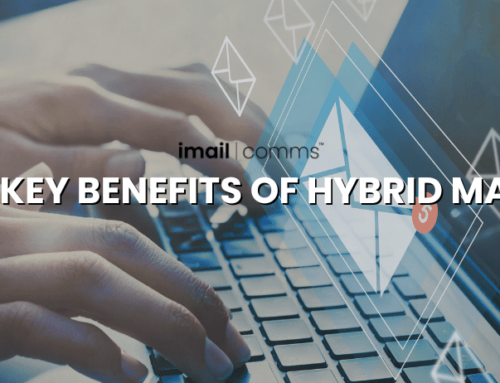

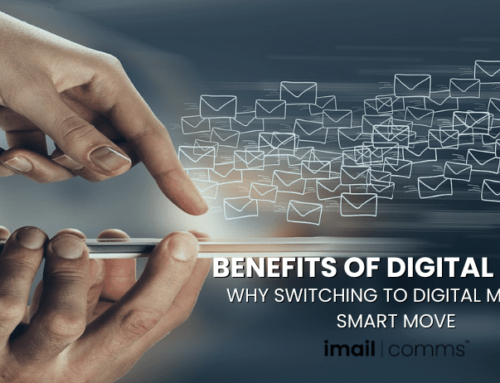

Leave A Comment
You must be logged in to post a comment.